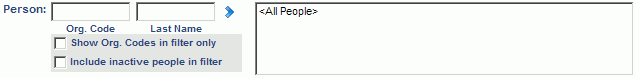
! Important Tip !
Use the % (percent sign) in any filter field to populate the multi-select box with all available items.
|
|
! Important Tip ! |
The Person selection criteria can be used to narrow down which Unanet Users will be included in the output. By default, <All People> will be included in the output.
If you do not want to include all People, you can use the Person filter options and click on the filter icon (![]() ) to narrow down the list of items in the multi-select box. Once you have narrowed down the list, you can further select and de-select individual items in the multi-select box.
) to narrow down the list of items in the multi-select box. Once you have narrowed down the list, you can further select and de-select individual items in the multi-select box.
 Data security (which people are available)
Data security (which people are available)
The options available to refine the items included in the multi-select box include:
 Org Code and Last Name Filter Fields
Org Code and Last Name Filter Fields
 Show Org. Codes in filter only check box
Show Org. Codes in filter only check box
 Include inactive people in filter check box
Include inactive people in filter check box
Also, for more complex searching:
 Learn more about using Wildcards in your filter criteria (e.g. % for all)
Learn more about using Wildcards in your filter criteria (e.g. % for all)
 Learn more about comma separated lists
Learn more about comma separated lists
Note that after making any changes to the filter criteria, you will need to click on the filter icon (![]() ) or enter to re-populate the multi-select box.
) or enter to re-populate the multi-select box.